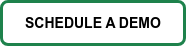Training modules are the heart of your customer education program. Like your actual heart, these modules shape your program and keep it alive.
So, it should go without saying that building them is beyond important; it’s mission-critical. But how, exactly, can you do that in a way that provides value to your customers?
Keep reading to find out.
First, What’s a Training Module?
Training modules are individual parts (i.e., lessons) of an online course. Collectively, training modules provide people with a complete understanding of a topic or subject matter. For example, if a new customer was taking a course that showed them how to get started with your mobile app, one of the training modules could cover how to log in for the first time.
Building a Training Module for a Customer Education Program
Building training modules for your customer education program will look different depending on the learning technology you’re using (or not using). That said, there are general rules you can follow regardless.
Let’s walk through an example of what the process could look like if you were building a module for a course that shows new customers how to use your technology (and help you increase retention).
Set Your Goal
We already know the goal of the course: Help new customers use your technology. But what about that of the module? Despite having similarities and focusing on the same learning outcome (e.g., getting customers to use your technology), the goals you set right now are different.
- Course Goal: Product adoption
- Module Goal: Use a specific feature
When you’re setting your module’s goal, ask yourself: Will this be a stepping stone our customers can use to continue down the path to success with our technology? If you’re nodding your head, you’re onto something. If you’re shaking it, you should reevaluate.
For clarity’s sake, other examples of module goals could include one showing them how to log in for the first time, analyzing usage metrics or inviting other team members.
At this stage, you should also consider who you’re talking to. Obviously, that’s your customers, but what do you know about them that’ll help you build more impactful modules? The answer to these questions will inform the later stages of the build process, namely, during the design stage.
- How do they like to learn?
- Which content mediums do they prefer?
- What’s their schedule like?
- What are their demographics?
Take this information, combine it with your goal and move on to the next step: Outlining the module with a subject matter expert (SME).
Outline Information With an SME
Next, take your goal and what you know about your customers to outline the training module. This step includes working with a subject matter expert (SME) to understand what information your customers need to achieve the module’s goal.
In this case, you’d ask yourself: What information, imagery and other related materials do customers need to take full advantage of the feature?
Given the nature of this module, your best bet would be to partner with someone from the Product team who understands the feature, how it works and what customers will need to learn how to use it as intended.
You can also team up with your CS team to understand how they’ve used training modules in the past to educate customers on previous features. What worked? What didn’t? What do they wish they had the last time?
Now take this information and present it to your designer (ideally, an instructional designer (ID)).
Design the Module
Now that you have the information your customers will need to understand the feature, team up with an ID to bring it all to life.
Why an ID and not just any graphic designer? Simple. Instructional designers are trained to create engaging and productive online learning experiences that improve customer performance and drive better business outcomes.
In other words, they’ll bring your module to life visually — just like a graphic designer would do — but they’d do it in a way that makes sense within the structure of the overall course and the learning preferences of your customers, ultimately ensuring customers learn how to use the feature.
Source Feedback and Evolve
Once the training module is live, give it some time to run. Then, start sourcing feedback to understand if it’s doing its job. In this case, is the module helping your customers adopt the feature?
The most direct way to come to this conclusion is to straight up ask your customers. You can do this in a one-to-one manner if the situation presents itself, but you can also send out surveys or use in-app messages. For example, you could have a message pop up after they complete the module asking them if it was helpful. This is a similar approach many help centers take when they put “was this article helpful” at the bottom.
If you’re using a learning management system (LMS), you can dig even deeper by looking at customer-level analytics that paints a vivid picture of how the module is performing. What’s the average completion rate? How long does it take for most customers to complete the module? Are customers who went through the course, and subsequently the module, more successful with the product?
The answers to these questions will help you understand if the training module is doing its job. If you determine that it’s somehow missing the mark, sync with your SME and ID to reevaluate your approach. Is there not enough information? Could you be using a different content medium? As you make changes, measure against previous performance until you hit the nail on the head — and keep this information in your back pocket for when you build more training modules in the future.

.png?width=3251&height=1107&name=NP_ByGS_ColorLogo%20(1).png)