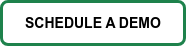You may have launched a successful digital customer academy, but that doesn’t mean your customer education and training efforts are done.
Most products experience changes, updates, and upgrades throughout their lifetime, and your customer education program needs to keep up with your product’s evolution to maintain its relevance.
So as your product changes, your digital academy needs to keep up the pace.
This may seem like a daunting challenge.
After all, you’ve put a lot of time and effort into building a customer education program that’s informative, helpful, and a positive customer experience, and now you find out that you have to do more to maintain it.
Not to worry, though—it’s easier to do than it sounds, and it doesn’t have to affect your bandwidth or budget in any meaningful way.
Let’s take a moment to examine the “why” and the “how” of the situation. I’ll walk you through everything you need to know to make the process as simple and streamlined as possible, ensuring your digital academy can evolve as nimbly as your product.
Why You Need to Keep Your Digital Customer Academy Up to Date
Before I explain the importance of keeping your academy up to date, let’s first establish what “up to date” actually means in this context.
Perfection isn’t required so long as your customer education program does a good job of reflecting the current state of your product.
Consider a minor change to your product that doesn’t change its functionality in any way, nor does it change the knowledge a customer needs to have to properly use your product.
This is the kind of minor change that doesn’t require an alteration in your academy. More succinctly, think of it like this: If you don’t think your sales team needs a new piece of content, then neither does your academy.
But for the larger changes—the ones that change the way the product is used or introduce a new feature that broadens the scope of the product’s capabilities—you’ll want to update your academy to demonstrate how the change works, how it improves the product (or changes the product’s purpose), or how it will affect the customer.
At the outset, your academy was a lifeline for your customers, delivering quick and easy access to relevant content whenever they needed it. But if they start to find the information less than consistent with their needs, they’re going to become frustrated. And frustrated customers are harder to retain.
Maintaining Your Academy Relevance: It’s Easier Than You Think
Maintaining a relevant digital customer academy that evolves with your product isn’t as hard or as time-consuming as it may first seem.
Right from the start, as you’re building the initial version of your training program, it’s best to remember that an academy is an iterative tool—it can and should be easily adaptable to product changes and improvements.
The following steps and precautions will simplify the process for you, setting your digital customer academy up for easy changes with minimal time or resource investment.
Start by Planning Ahead with an Evergreen Iteration of Your Academy
When setting up the first iteration of your academy, think of it as something that you want to be able to use for the entirety of your product’s life.
That means you should avoid setting yourself up for something that could cause confusion for your customers down the road.
For example, it can be tempting to use screenshots and naming conventions throughout your digital customer academy. And in some cases, those features can be a great way to add depth to your training and make it more memorable for your customers.
But consider how easily those things can change. As your product evolves, those screenshots may no longer be relevant.
Those naming conventions might have to be completely rethought.
And if they change, you’ll find yourself in a situation where you have to finely comb through all of your content to replace a name or switch out a screenshot. And if you don’t take the time to change every instance of those issues, it can make learning difficult for your customers. The last thing you want to do is put a piece of content in front of your customers that shows the wrong user interface.
Be Mindful in Your Choice of Initial Content Format
When building out your digital academy, try to make use of content formats that won’t be too difficult to update or replace; there’s no need to get flashy if the content doesn’t require it.
The customer experience is important, but if customers have to wait a long time for updated content to match a product’s evolution, they’re going to be less than content with the situation.
Consider videos and fancy formats (like interactive learning environments) for a moment. They can create a stellar customer experience, but they can also be difficult and pricey to update, often requiring a complete redo of the section in your academy where the product has changed.
If those types of formats aren’t necessary, and you believe your product has the potential for major changes or upgrades, it’s probably best to avoid using difficult-to-edit formats in the first place.
Prioritize Your High-impact Content
When it’s time to update your content due to product evolution, remember that it’s probably not necessary to update the entirety of your digital customer academy.
To streamline updates to your customer education program, only make the most impactful content your priority, at least at the outset.
Let’s say you have a software product designed to make business operations easier for home service businesses, and there’s a calendar section to it that enables you to directly input scheduling information to ensure your technicians know where they are going and when they are going there.
But in the latest version, this calendar now has an easier drag-and-drop capability for scheduling. If you’ve done a video tutorial for this section, the whole video will have to be reshot to address the change at a sizable expense.
But if the scheduling portion of your software is just part of a short article, making the change will be incredibly easy and will barely cost you anything.
Keep Your Content Organized for Your Internal Team
Your internal team is the crew you relied on to help you get your digital customer academy off the ground, and they’re the crew you’re going to need when it comes to updates.
That’s why it’s so important to keep your content as organized as possible. This will make things extremely easy for different team members and subject matter experts (SMEs) to filter through the content and quickly uncover what needs to be updated.
In the end, you’ll save yourself a large amount of hassle, not to mention enabling team members to quickly reclaim their time to get back to the more pressing aspects of their jobs.
Never be Afraid to Ask for Help
Putting together the first iteration of your academy required assistance, both from the experts on your team and possibly hired professionals such as copywriters, designers, and editors.
Because product evolution requires just some parts of your customer education program to be updated, you’re going to have to go back to the source for many of the necessary changes. Find out who on your team and other internal teams has the bandwidth to help you make all the changes and engage their support.
What’s more, you also have a lot of great options for updating current content or creating new content in the form of AI content generation tools.
If you want to spare your internal teams the hassle and don’t want to engage costlier outside resources, you can always turn to artificial intelligence designed specifically to create content, such as ChatGPT, Jasper or Anyword. Other tools, such as Appcues or Tourial, can also be used to quickly and smartly produce fresh new content.
Product Evolution Requires Academy Updates—Not Personal Frustration
Your customers are relying on your digital academy to help them understand your product with speed and efficiency.
So when your product evolves, your academy has to evolve with it.
Luckily, updating current content or creating brand-new content doesn’t have to be a drain on your time or company resources.
Make sure that when you’re building your academy that you set it up in a way that makes it easier to adjust, edit and add to in the future.
As long as you keep things organized and get the right help from the right sources, any product updates can be implemented into your academy with ease.

.png?width=3251&height=1107&name=NP_ByGS_ColorLogo%20(1).png)