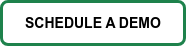Simply put, instructional design in eLearning is the practice of creating engaging and productive online learning experiences that improve stakeholder performance and drive better business outcomes.
This practice is primarily focused on how you convey information to your learners and is only useful after you've decided what information is important in the first place. Once you know what sort of material a course needs to cover, you can then determine how to present that material so as to provide the best possible learning experience.
Done right, instructional design can transform an unexceptional online course into an awesome learning experience. But it can also backfire and become distracting to the learner. That's where instructional design best practices come in.
Our partners at Vado are industry leaders in eLearning design. In this post, they cover five instructional design best practices that they've found consistently drive online learning success.
Let's dive in.
Microlearning
Microlearning consists of short, bite-sized learning segments. In our experience, this translates to one small, discreet learning objective per course. Microlearning can be delivered as written content, videos, small games, quizzes, infographics, or a mix of all.
When you produce short learning segments rather than hour-long courses on a topic, you're not only saving time, but you're also delivering information in a manner that best suits the needs of your learners.
According to a recent report by Software Advice, a free software consulting company, more than 50% of employees surveyed said they would use their company’s learning tools more if the courses were shorter. According to them, longer courses are not only more challenging to digest and retain, but taking them also gets in the way of their daily work.
One drawback of microlearning is that it's difficult to cover broad topic areas. To combat this, make sure to offer a large enough set of courses that will provide a broad and deep learning experience in aggregate.
Pro Tip: Research shows that 5-10 minute learning segments are ideal for micro-courses.
Mobile Learning
Mobile learning design is the practice of making learning content compatible with any handheld device. This allows your learners to easily access educational content wherever and whenever they desire.
Mobile learning has been shown to drive higher completion rates while requiring less time to complete than standard e-learning courses. It works because you are designing your training to accommodate your learners’ busy schedules, rather than forcing them to adjust their schedules in order to pursue learning.
When designing a mobile learning program, you'll need to make sure that your courses are responsive based on the learner's screen size and orientation. Security and connectivity issues need to be taken care of as well. One advantage of choosing the right technology partner is that many learning management systems take care of mobile compatibility and data security so you don't have to.
You should also think about the learner's context. A mobile learner will likely not sit down with their phone or tablet for an hour to take a course. This is where microlearning and mobile learning go hand in hand. When designing courses that are mobile responsive, keep them short!
Did you know? In 2017, 67% of US companies offered learning opportunities via smartphones!
Video Learning
Video combines visual and auditory learning in a single online tool. This makes video one of the most engaging eLearning tools available.
What makes video great is that it captures a learner's attention immediately and communicates your message without lengthy "walls of text" that tend to make readers zone out. You can demonstrate complex tasks and deliver short, intensive bursts of information.
At Vado, we've found that using realistic situational videos takes course content to a whole new level. A video depicting workplace harassment not only helps get the message across, but also helps learners relate to the material, which aids in information retention.
One drawback to video content is the effort and cost of producing assets. When creating videos, you have to put in a little extra work to write the script, hire actors, shoot the video, edit the video, and then create the course. It's also often much more expensive to update content for the same set of reasons. However, a growing number of tools, such as Wideo, make video production easier than it's ever been.
Pro-Tip: Keep your video segments short and to the point. They'll be easier to create, update, and consume.
On-the-Job Learning
Research shows that 70% of professional development occurs on the job. Another 20% happens through coaching and mentoring, and the last 10% through formal training and development programs.
As the saying goes, practice makes perfect! The same is true with on-the-job skills and competencies. Companies that offer their learners the ability to develop on the job have a significantly higher return on their training budget. eLearning design must account for this research by incorporating exercises that learners can complete while on the job.
These types of resources are often referred to as Performance Support Tools or PSTs. They're available to a learner at their exact moment of need, providing key information or guidance to help augment performance. One primary advantage of PSTs and other on the job learning strategies is that they reduce the amount of time and effort required from a learner by allowing them to access critical information directly in the flow of work
Gamification
Gamification is the application of game-design elements and game principles in non-game contexts to better engage users. Examples of gamification include scoring systems based on quiz answers, virtual badges and awards, performance prizes, micro-competitions, and other such activities that drive learner engagement.
Gamification aims to make learning more interactive, more effective, and, ideally, more enjoyable. It makes learning fun by using the characteristics of a game to deliver educational content. On the other hand, one major disadvantage of gamification is that it can incentivize winning over knowledge retention. Instead of truly learning, users may just learn to win. It's critical to ensure that any attempts at gamification successfully align winning with learning.
Pro-Tip: It's critical to ensure that gamified content successfully aligns winning with learning. All gamification strategies should directly relate to your learning objective.
Wrapping Up
These 5 instructional design best practices are all focused on driving learner engagement, learning retention, and improving the overall learner experience. But if you remember only one thing from this article, let it be this: the main objective of instructional design is to improve learner performance and drive tangible results for your business. Any strategy or tactic you choose to employ should ultimately be in service of that goal.
Vado is an award-winning off-the-shelf eLearning courseware provider that is “changing the face of learning” by providing an on-the-job exercise in every course.

.png?width=3251&height=1107&name=NP_ByGS_ColorLogo%20(1).png)